How to Create Animated GIFs in Revit
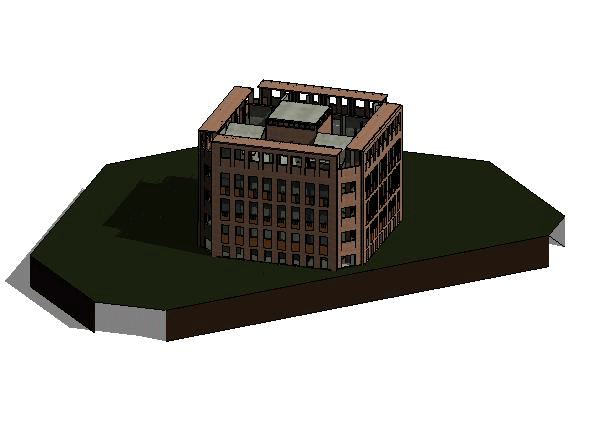
This article was originally posted on ArchSmarter.
This article was originally posted on ArchSmarter.ArchDaily recently posted an interesting article on using animated GIFs for architectural drawings. The article had some great examples but was short on details of how to actually create these images.I was curious how to create animated GIFs using Revit so I looked into the process. It turns out it?s pretty easy, provided you?re systematic when creating your views and have access to photo-editing software, like PhotoShop. Want to try it yourself" Follow the steps below to create your own animated GIFs in Revit.Step 1 ? Create Views in RevitAnimated GIFs work best when you use a consistent view point and change something within the view, like the visibility of elements or the cutting plane of a section box. For this example, I?m going to change the cutting plane of a section box so my GIF will animate the the movement of the section through the building.To start, I create the initial 3D view and turn on the section box. This is my starting view so I make sure the section box isn?t cutting the building. I name this view with a ?_01? suffix. I also create a new 3D view template and add it to this view. I?ll use this template to control the visibility of the section box in all the animation views.
Courtesy of ArchSmarter
Once that?s done, I duplicate the view, move the section box into the building by about 20 feet and rename the view with an ?02? suff...
This article was originally posted on ArchSmarter.ArchDaily recently posted an interesting article on using animated GIFs for architectural drawings. The article had some great examples but was short on details of how to actually create these images.I was curious how to create animated GIFs using Revit so I looked into the process. It turns out it?s pretty easy, provided you?re systematic when creating your views and have access to photo-editing software, like PhotoShop. Want to try it yourself" Follow the steps below to create your own animated GIFs in Revit.Step 1 ? Create Views in RevitAnimated GIFs work best when you use a consistent view point and change something within the view, like the visibility of elements or the cutting plane of a section box. For this example, I?m going to change the cutting plane of a section box so my GIF will animate the the movement of the section through the building.To start, I create the initial 3D view and turn on the section box. This is my starting view so I make sure the section box isn?t cutting the building. I name this view with a ?_01? suffix. I also create a new 3D view template and add it to this view. I?ll use this template to control the visibility of the section box in all the animation views.
Courtesy of ArchSmarter
Once that?s done, I duplicate the view, move the section box into the building by about 20 feet and rename the view with an ?02? suff...
| -------------------------------- |
| Live talk with Giulio Cappellini on sustainability in design education | Talks | Dezeen |
|
|
Villa M by Pierattelli Architetture Modernizes 1950s Florence Estate
31-10-2024 07:22 - (
Architecture )
Kent Avenue Penthouse Merges Industrial and Minimalist Styles
31-10-2024 07:22 - (
Architecture )






